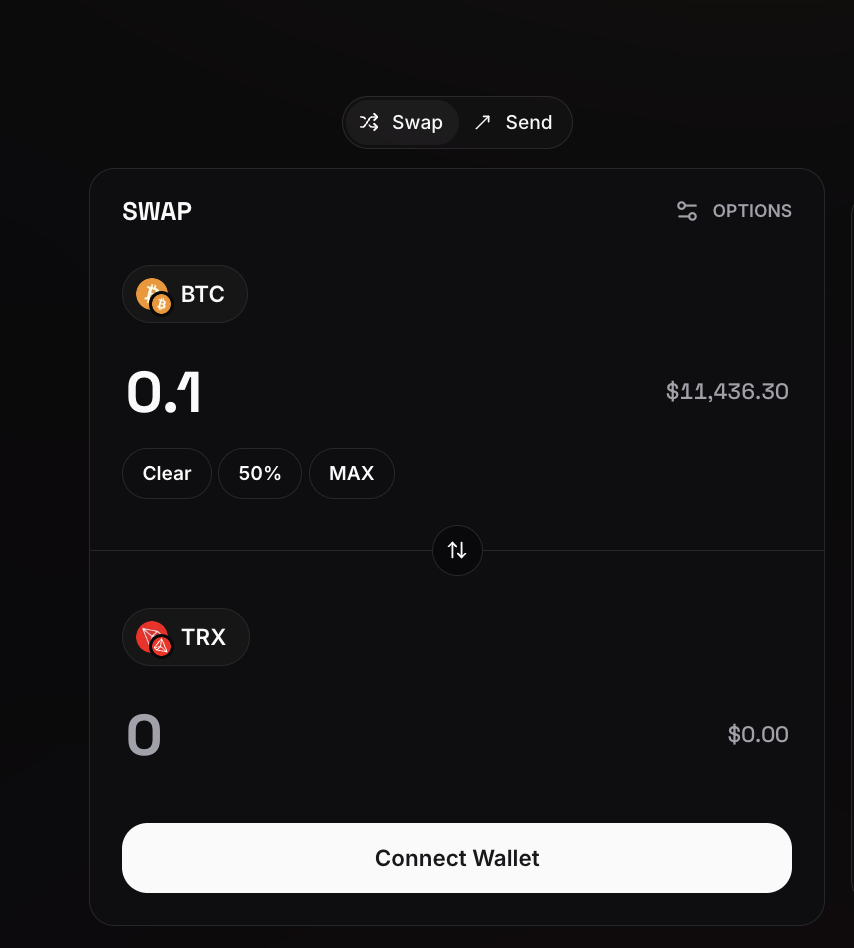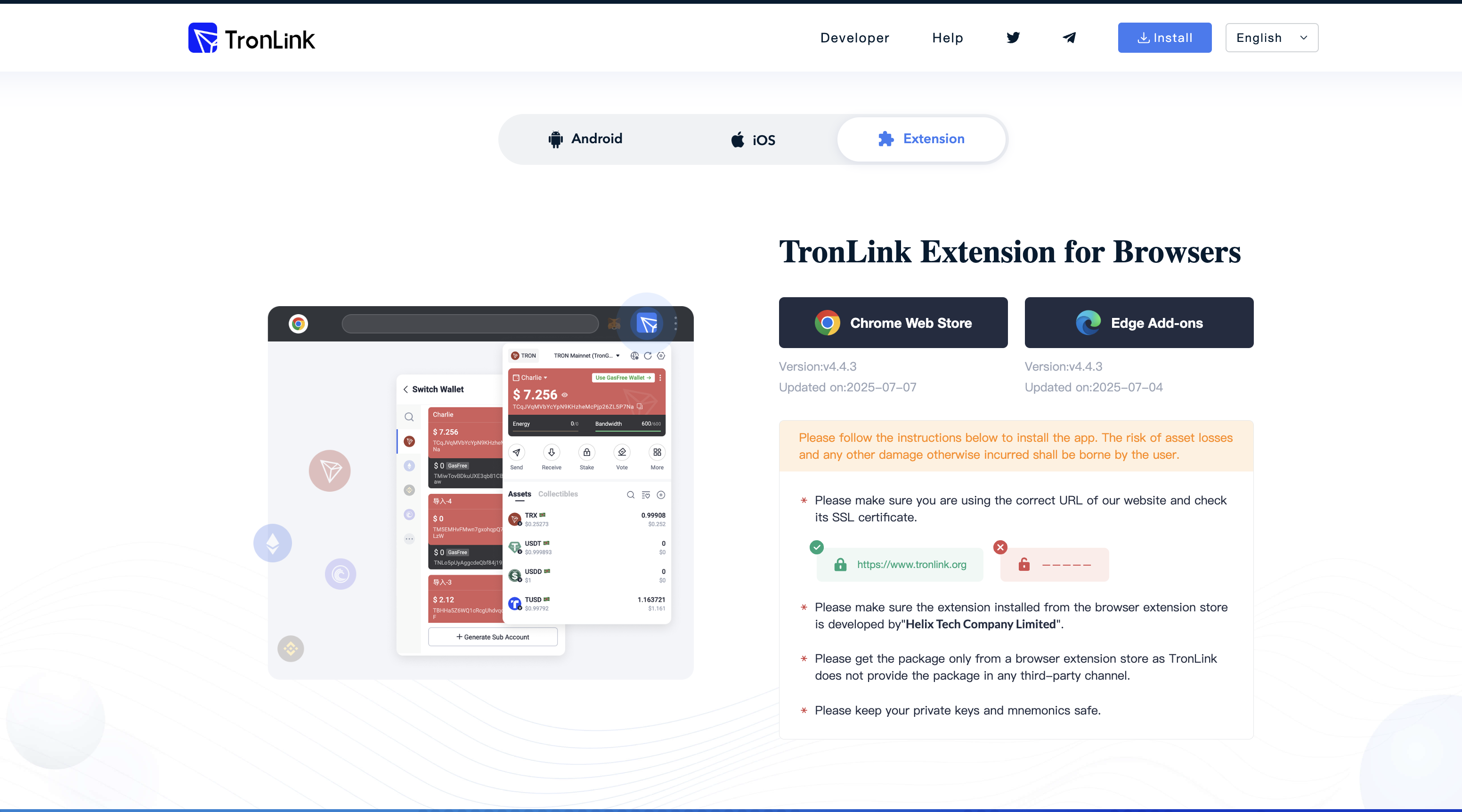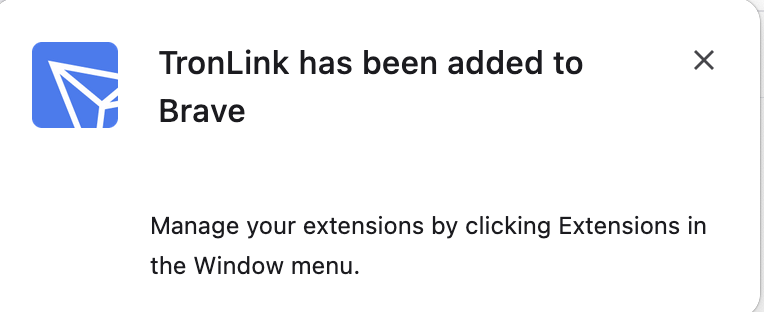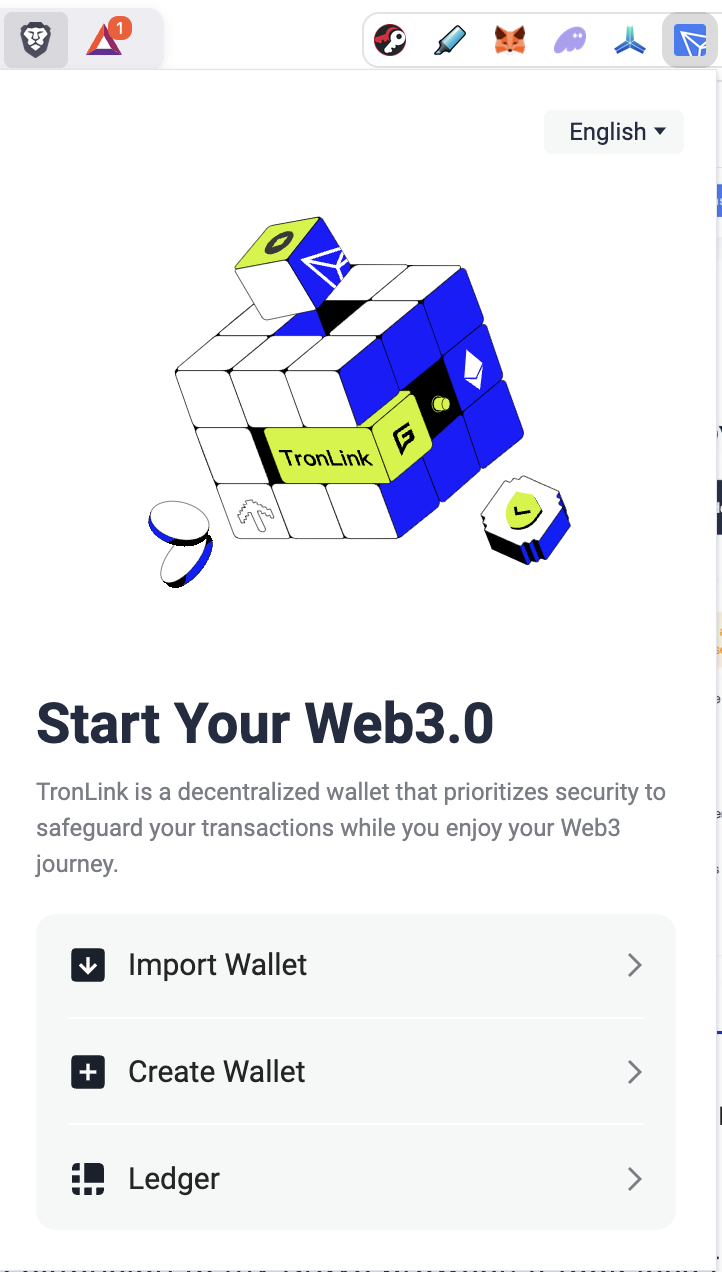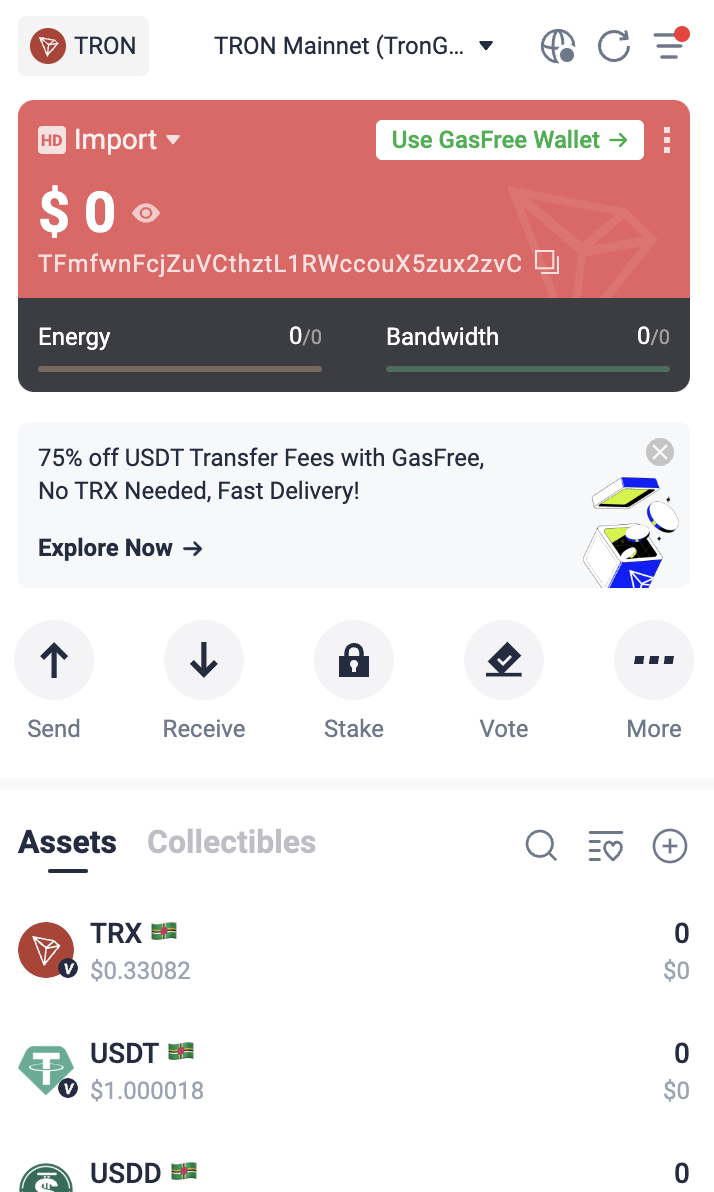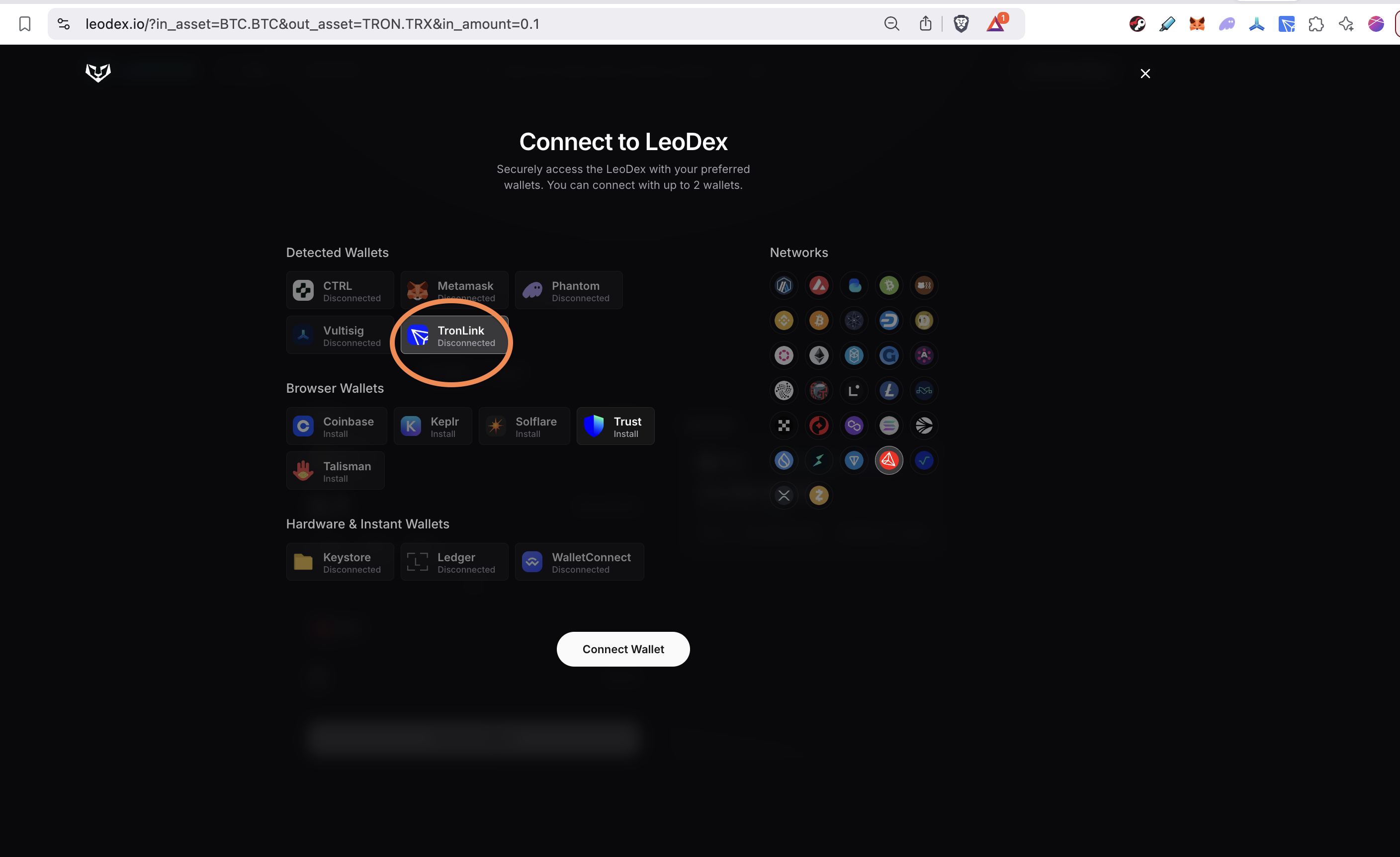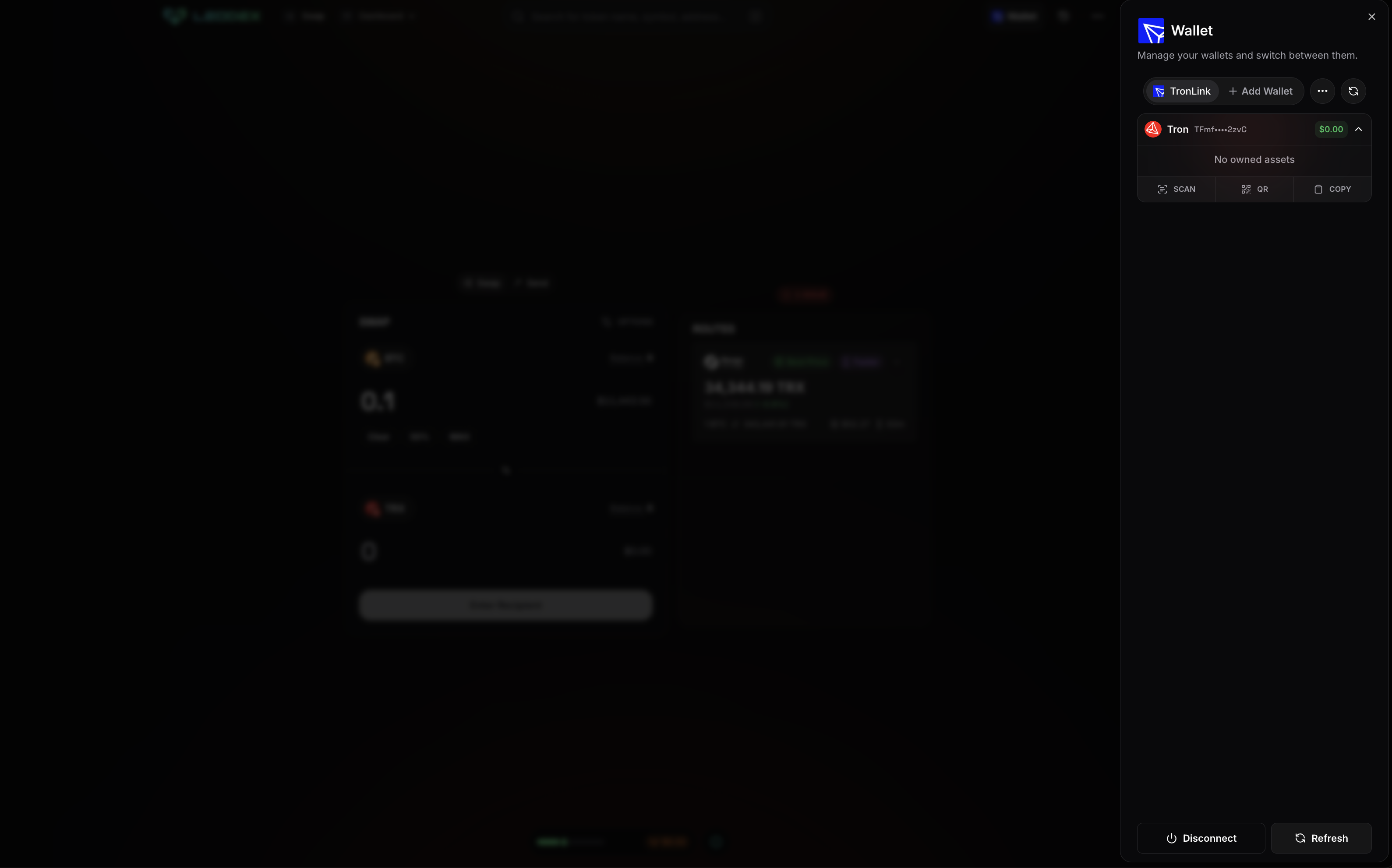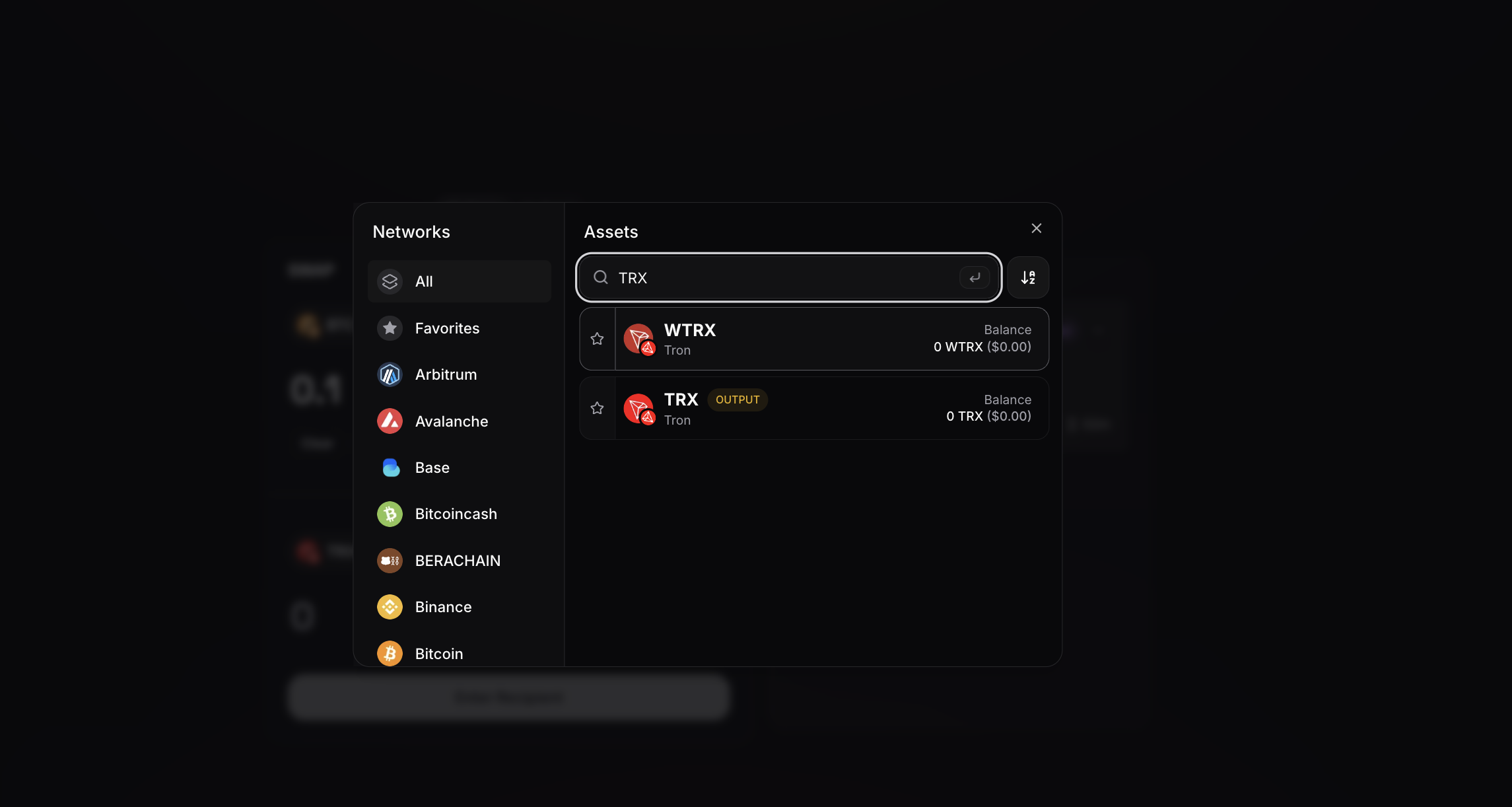THORChain is about to release support for TRX (Tron) trading and other Tron-based assets as well. Tron does a lot of trading volume as a chain each day. As one of the top THORChain interfaces, we wanted to ensure that https://leodex.io supports Tron, TRX and TRX-based assets on day 1.
As of today - August 4th, 2025 - LeoDex supports TronLink (the #1 Tron wallet) and also all Tron assets. You can actually already trade TRX through one of our other route providers. When THORChain trading is enabled, we'll be the first to enable it.
We've tested both the TRX trading and TronLink implementation via THORChain's stagenet to ensure a smooth launch.
How to Trade TRX on THORChain
TRX on THORChain via leodex.io
Trading TRX on THORChain via https://leodex.io is the best way to trade. It's easy and hyper-efficient in terms of low fees, no KYC, etc.
1). Download the TronLink Wallet
The first step is to get your hands on the #1 Tron Wallet: TronLink. They have a mobile wallet on IOS/Android and they also have an extension wallet.
For this tutorial, I simply added the extension to my Brave browser. It took less than 30 seconds.
2). Import or Create a Wallet
Next, you'll just import or create a new wallet. I imported a wallet on this step. You can also connect a Ledger Hardware wallet to use TronLink and THORChain via https://leodex.io.
3). Connect TronLink to THORChain Via LeoDex!
Next, you'll just head to LeoDex.io and click "Connect Wallet". Then choose "TronLink" and hit connect.
Boom! You're in.
4). Use the Asset Selector to Choose TRX/TRX-based assets that are available on THORChain.
We're writing this tutorial before trading has been enabled. As soon as trading is enabled, the routes for THORChain will be live on LeoDex.io.
Get ready for Tron trading on THORChain using this guide and head over to https://leodex.io to be ready for it 🦁⚡️
Posted Using INLEO